Module 6: Application Project
Learning Outcomes
When you have completed this module, you will be able to:
- Within a one-hour time limit, complete a lab exercise without the aid of a key.
AutoCAD 2D is written in competency-based modules. This means that you do not complete each module until you have mastered it. The Application Project module contains a comprehensive lab exercise to test your mastery of the set of modules you have completed. As it is intended to be checked by your tutor, there is no key. If there are parts of this module that you have difficulty completing, you should go back and reread the module or modules that contain the information you had trouble with. If necessary, repeat the lab exercises as many times as necessary until you fully understand the material.
If you are completing this book:
- Without the aid of an instructor, complete the lab exercise.
Lab Exercise 6-1
| Drawing Name | Template | Units |
|---|---|---|
| AutoCAD 2D Lab 06-1 | 2D English | Inches |
| Layer Name | Objects on Layer | Color |
|---|---|---|
| Object | All lines | Red |
Step 1
Start a new drawing using the template shown above.
Step 2
Save and name the drawing: AutoCAD 2D Lab 06-1.
Step 3
Create layer: Object, color red, as shown in the Layering Scheme above.
Step 4
Draw the object shown in the figure. All lines should be on layer: Object and display red. (Figure Step 4A and 4B)
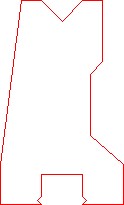
Completed Drawing

Step 5
Save and close the drawing.

